To integrate Stripe as the payment gateway for Arenasoldout.com, you need to invite Andrei Andreev, a co-founder of the platform, to join your Stripe account as a developer. Follow these steps:
Log in to Stripe Settings
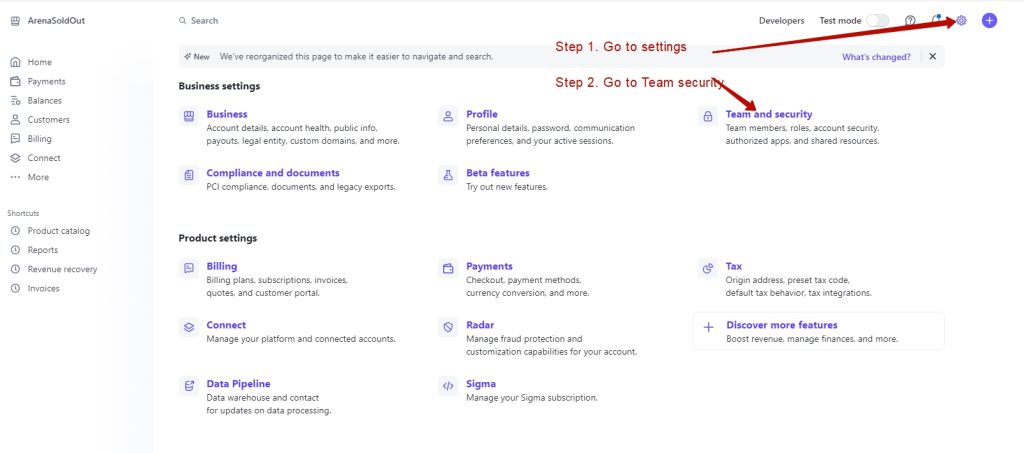
Select the ‘Team’ Menu
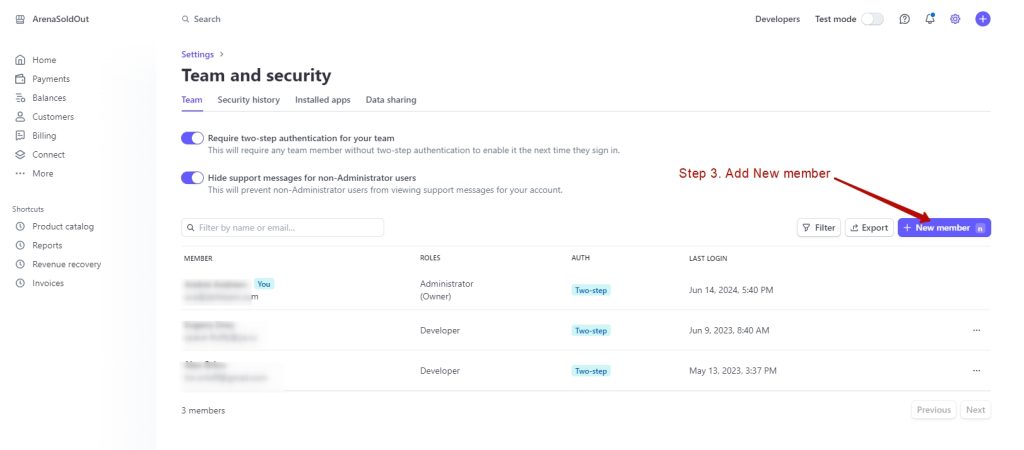
Add a Team Member as Developer
On the team management page, click the “Add member” button.
Enter the following details:
The Developer role allows the invited person to manage API keys and integration settings, which is essential for setting up Stripe as the payment gateway.
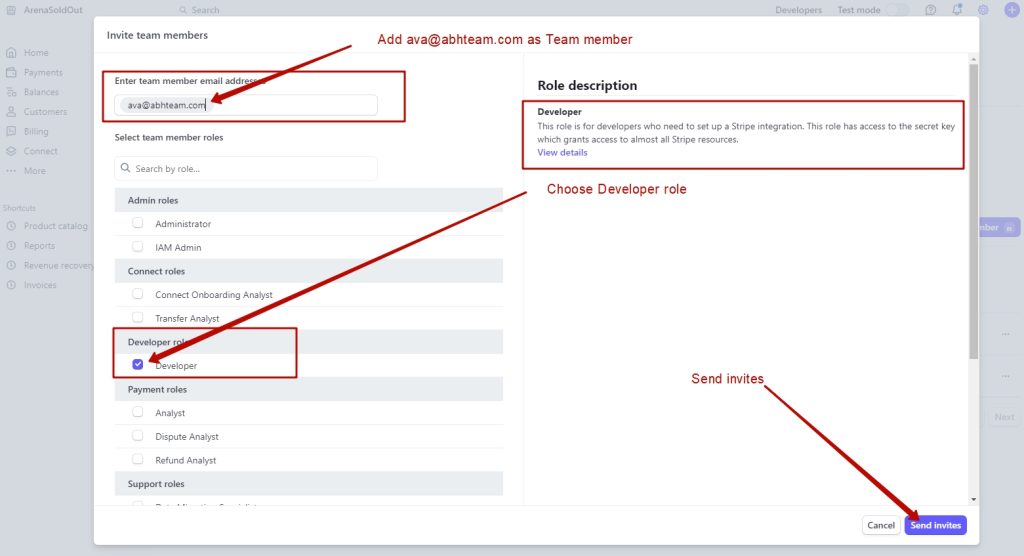
Send the Invitation
Send the Invitation
The Developer role in Stripe is crucial for managing technical aspects of the integration, including API keys and webhooks. By inviting Andrei Andreev as a developer, you ensure that he has the necessary permissions to set up and configure Stripe for seamless payment processing on your Stripe account. This role does not have access to sensitive financial information but can handle all the technical requirements needed for integration.
The ArenaSoldOut ticketing platform is specifically tailored for Event organizers who are looking to efficacious sell tickets for entertainment events of all types and sizes, across multiple sales channels.

